
Connect People to Places, Services, and City Life
Smart Wayfinding & Engagement
Smart Wayfinding & Civic Engagement
CivicConnect is a modern wayfinding and civic engagement platform built to help residents and visitors easily navigate public spaces and stay connected to what’s happening around them. From finding destinations and city services to discovering events and real-time updates, everything is brought together in one intuitive experience. With interactive maps, accessibility-first design, and optional AI-powered assistance, CivicConnect helps cities communicate better, guide people effortlessly, and create more engaging, inclusive public spaces.
CivicConnect connects people to city services, events, and navigation tools through one easy interface. With real-time updates, AI assistance, and interactive wayfinding, it enhances public spaces and boosts civic engagement.
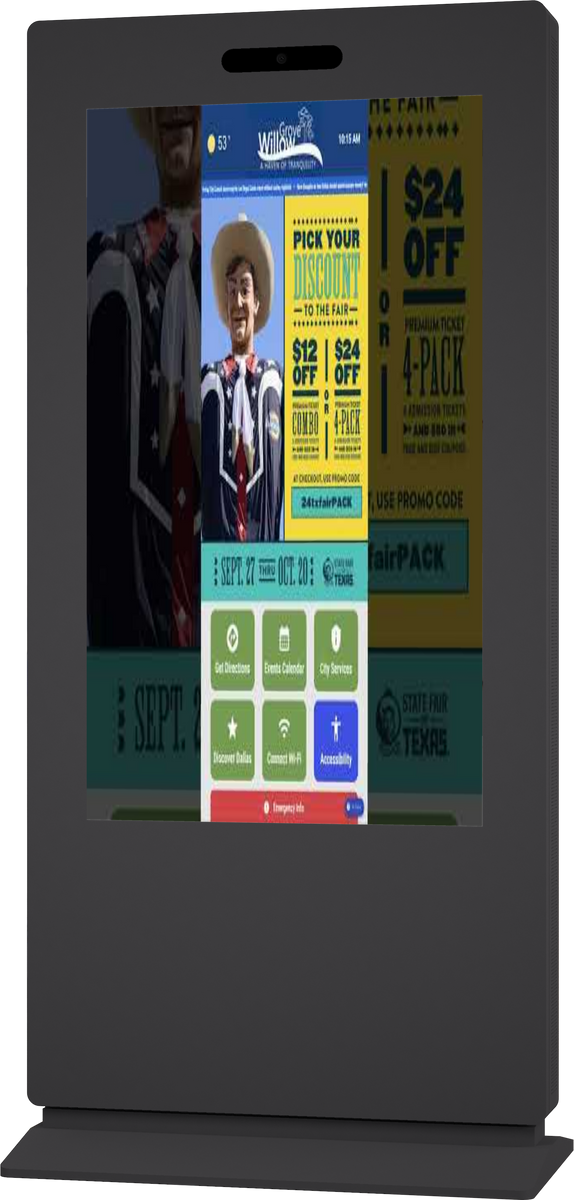

A Smarter First Impression for Every Visitor
Customizable Welcome Screen
The CivicConnect welcome screen is designed to immediately orient and inform users the moment they interact with the display. Cities can showcase real-time updates, essential services, and interactive tools in a clean, easy-to-navigate layout. Built-in widgets like weather, news, and alerts keep information current, while quick-access buttons make it simple to jump straight to directions, events, public meetings, or live streams—no learning curve required.
Inquire Now
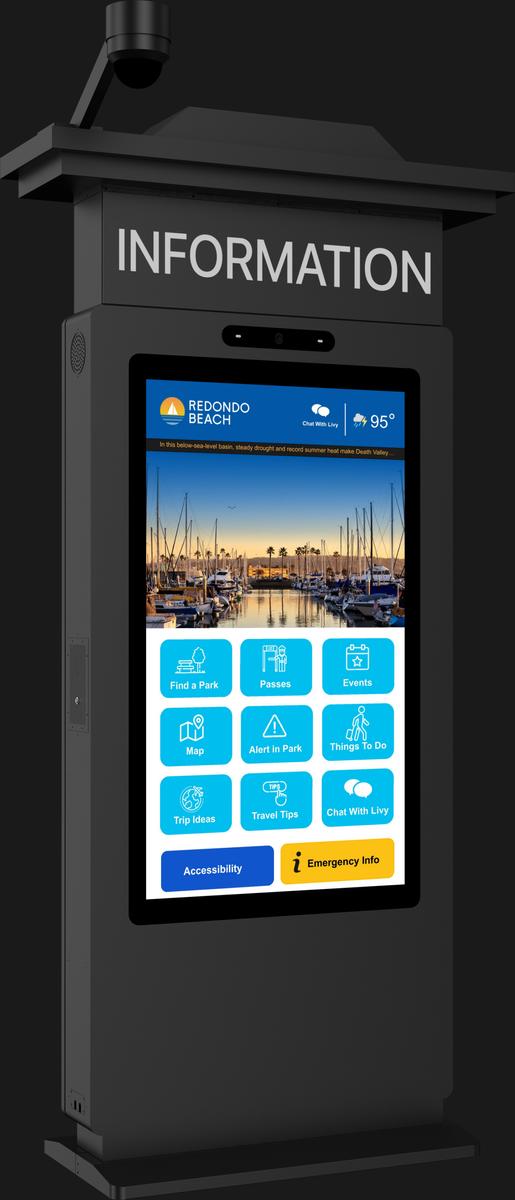
Instant Help, Anytime, in Any Language
AI-Powered Assistant – Livy
Livy is CivicConnect’s always-available digital assistant, designed to help users get answers quickly and without frustration. Available through voice, touch, or phone, Livy can guide people to destinations, answer common questions, share meeting and event details, and connect users to city services in seconds. With multilingual support and a natural, conversational experience, Livy makes public information more accessible for everyone—no apps or downloads required.
Inquire Now
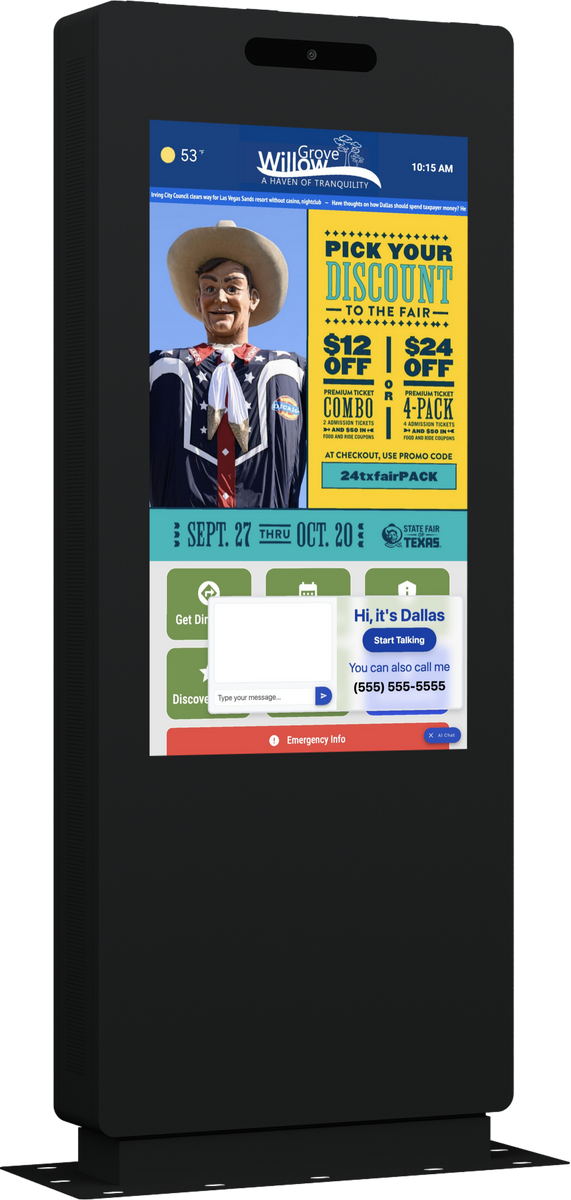
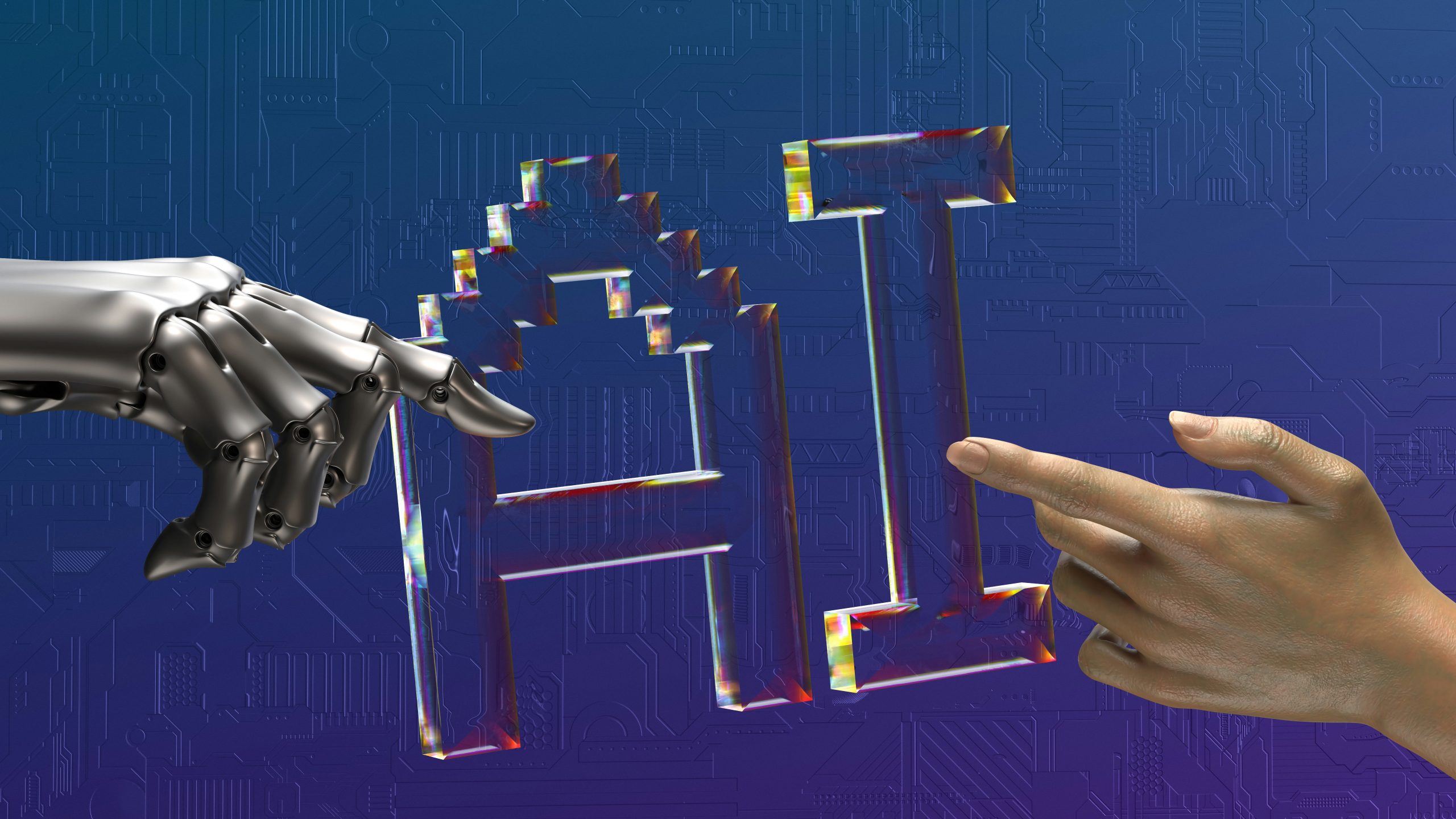
Simple Directions for Complex Spaces
Smart Wayfinding & Navigation
CivicConnect makes it easy to navigate public buildings, outdoor spaces, and city services without confusion. Users can search for destinations, explore directories, and receive clear point-to-point directions on screen. With QR code handoff to mobile devices, directions can be taken on the go—helping visitors stay oriented even after they leave the kiosk.
Inquire Now

Everything You Need to Participate, in One Place
Community Meetings Hub
CivicConnect makes it simple for residents to stay informed and engaged with local decision-making. Users can browse upcoming, live, and past community meetings through a clear, searchable directory. Agendas, livestreams, participation details, and reminders are all easily accessible—helping more people stay involved, informed, and connected to their city.
Inquire Now

Clear Visual Guidance, Step by Step
Dynamic Animated Directions
CivicConnect uses smooth, animated paths to visually guide users from where they are to where they want to go. Instead of static maps or confusing instructions, directions unfold step by step on screen, making navigation easier to follow and faster to understand. This visual approach improves accessibility and helps users feel confident moving through complex public spaces.
Inquire Now
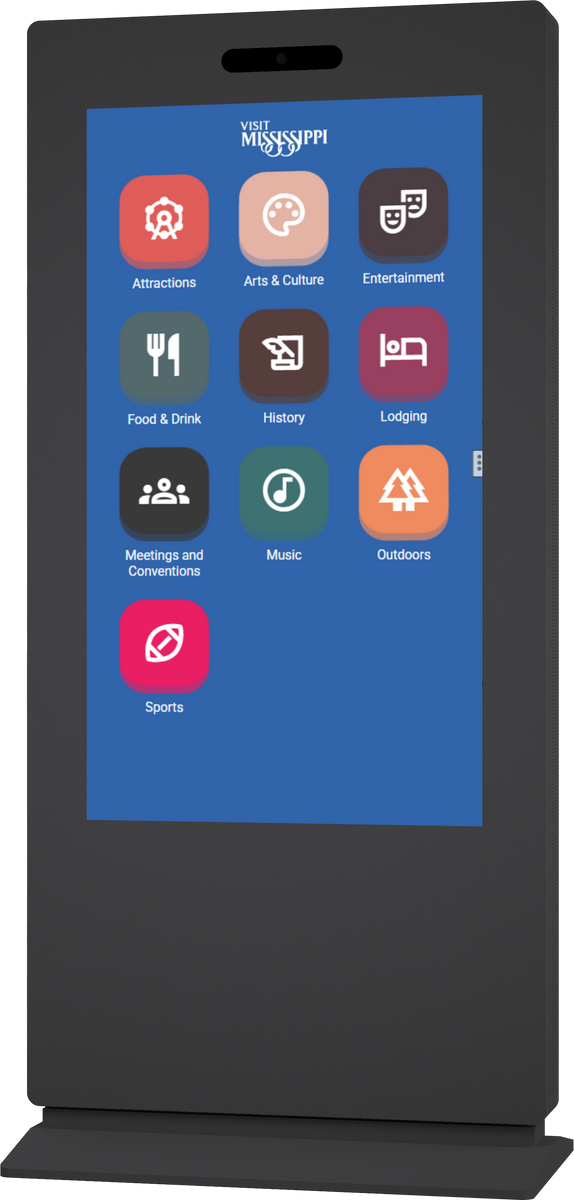

Critical Information When It Matters Most
Emergency Information & Alerts
CivicConnect provides quick, reliable access to essential emergency information in one easy-to-find place. Users can view real-time public safety alerts, emergency contact details, nearby hospitals and police services, and interactive safety guidance. Multilingual support ensures vital information is accessible to everyone, helping communities stay informed and prepared when it matters most.
Inquire Now
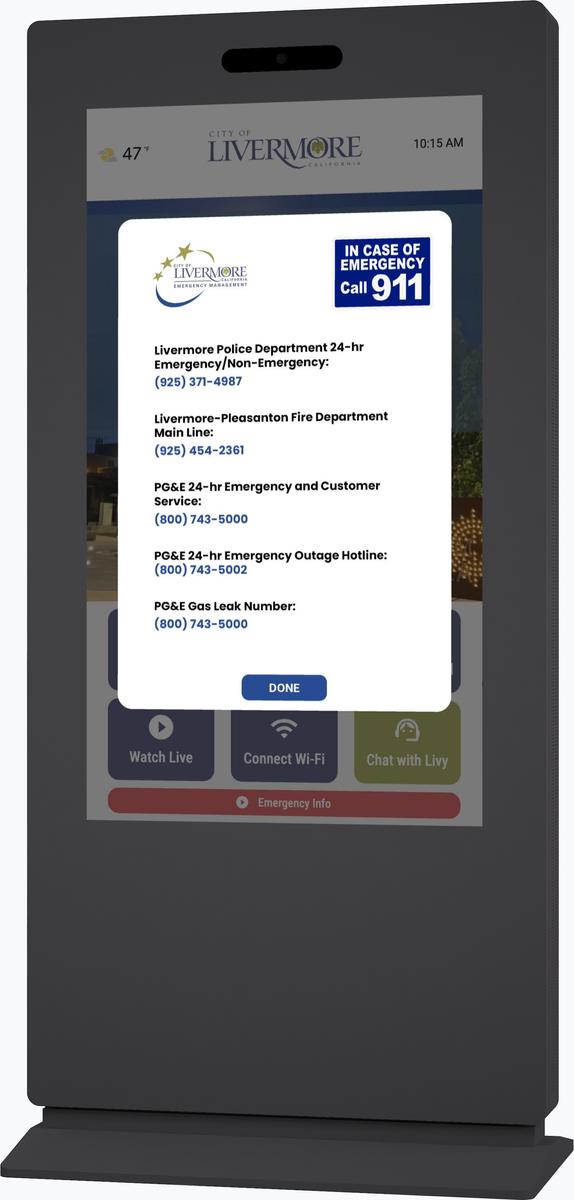
Public Meetings, Easy to Watch Anytime
Media App – Live & On-Demand
CivicConnect’s Media App lets residents watch City Council meetings and other public broadcasts live or on demand. A familiar, Netflix-style interface makes it easy to browse, search, and select content without effort. Videos can be viewed directly on the kiosk or displayed on larger screens, helping make public proceedings more accessible and transparent.
Inquire Now

What’s Happening, Right Now
Dynamic Events Calendar Integration
CivicConnect connects directly to your city’s shared calendar to keep events up to date in real time. Residents and visitors can easily browse what’s happening, see event details and locations, and jump straight into directions with a single tap. It’s a simple way to promote local activities and help people get where they need to be without missing a moment.
Inquire Now

Turn Screen Space into Sustainable Value
Advertising & Revenue Generation
CivicConnect enables cities to display scheduled advertisements, promotional content, and public service messages directly on their screens. This creates new revenue opportunities while still delivering useful, relevant information to the community. Content can be timed, targeted, and balanced to support local businesses, city initiatives, and public awareness—without disrupting the user experience.
Inquire Now


Custom Branded Interface
Match your city’s look and feel. CivicConnect offers full UI customization to reflect your brand identity through colors, fonts, and visual elements.
Inquire Now

Painless Search & Quick Navigation
Find anything fast. With an on-screen keyboard, alphabetical filtering, and hotlink navigation, users can search for services or locations quickly and intuitively.
Inquire Now
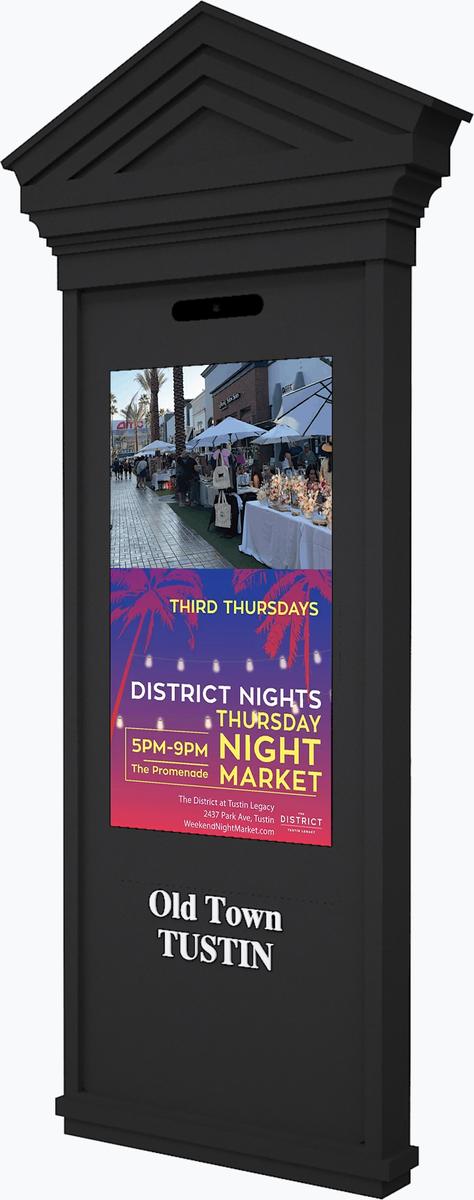
Multi-Level Building Navigation
Help users navigate complex buildings with ease. CivicConnect supports floor-by-floor directions, popup maps, and indoor/outdoor transitions—all with mobile handoff options.
Inquire Now

Seamless Mobile Handoff
Continue your journey from kiosk to phone. Scan a QR code to instantly transfer saved directions to a mobile device for uninterrupted navigation.
Inquire Now
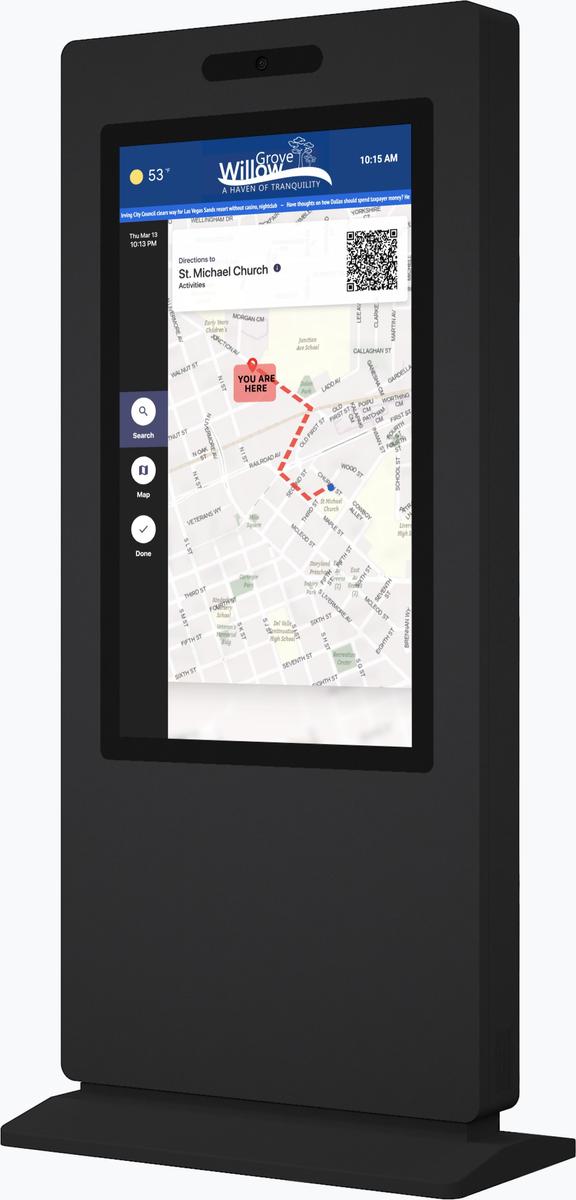
Native Integrations Made Easy
Expand your kiosk's capabilities. CivicConnect supports native integration with calendars, social media feeds, third-party platforms, and widgets—keeping content fresh and relevant.
Inquire Now
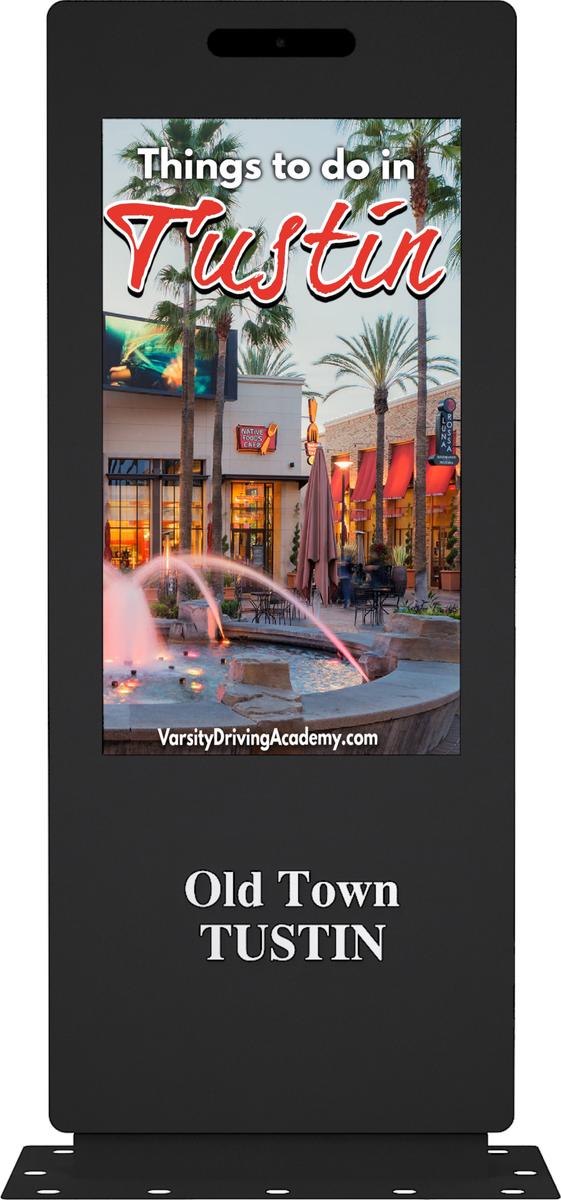
Extended Technical Support
Support you can count on. CivicConnect includes extended SLA coverage from 9 AM to 9 PM EST via phone, email, or remote assistance ensuring reliable performance and peace of mind.
Inquire Now
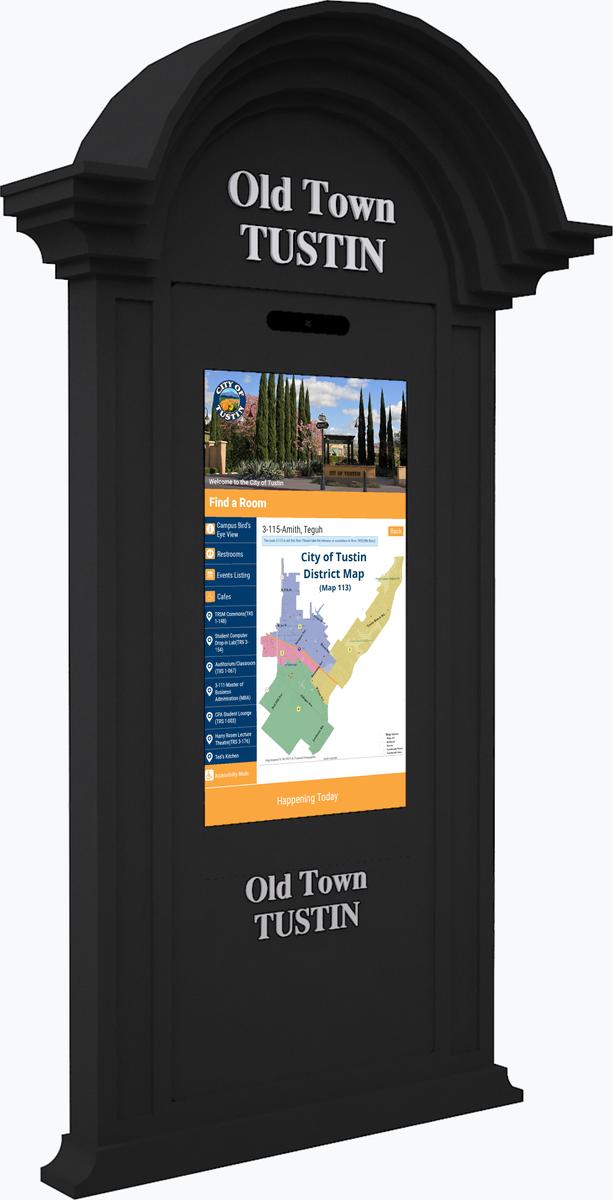
Did you catch all that? Let’s recap
Smart Civic Engagement
Connect residents and visitors with real-time city services, events, and navigation through an intuitive platform.
Customizable Welcome Screen
Tailor colors, fonts, and visuals to reflect your city’s brand while providing quick access to updates and highlights.
Livy AI Assistant
Virtual guide answering questions, giving directions, and offering multilingual support.
Smart Wayfinding
Step-by-step navigation to city buildings, parks, and services with QR handoff.
Dynamic Animated Directions
Engage users with smooth, animated routes and fast alphabetical search for easy destination finding.
Advertising & Revenue
Monetize kiosk screens by displaying ads, images, and videos that generate revenue for the city.
Events Calendar Integration
Keep the community connected with synced real-time events, daily updates, and guided directions.
CivicConnect Multi-Level Directions
CivicConnect supports complex spaces with guidance across multiple buildings and floors.
Native Integrations
Complete native integrations from third-party sources including events calendars, widgets and social media.
Search & Navigation
Quickly find information with intuitive search, hot buttons, and jump links.
Mobile Handoff
CivicConnect lAllow users to transfer directions from kiosk to smartphone for uninterrupted navigation.
Quick Access Shortcuts
Save time with one-tap shortcuts to frequently visited locations, streamlining every journey.
Extended Support
Enjoy peace of mind with extended support available daily from 9 AM to 9 PM EST.


