
Published: Aug 16, 2023
Mississauga, Ontario
University Campus Dining Self-Checkout Solution Seamless Ordering Process
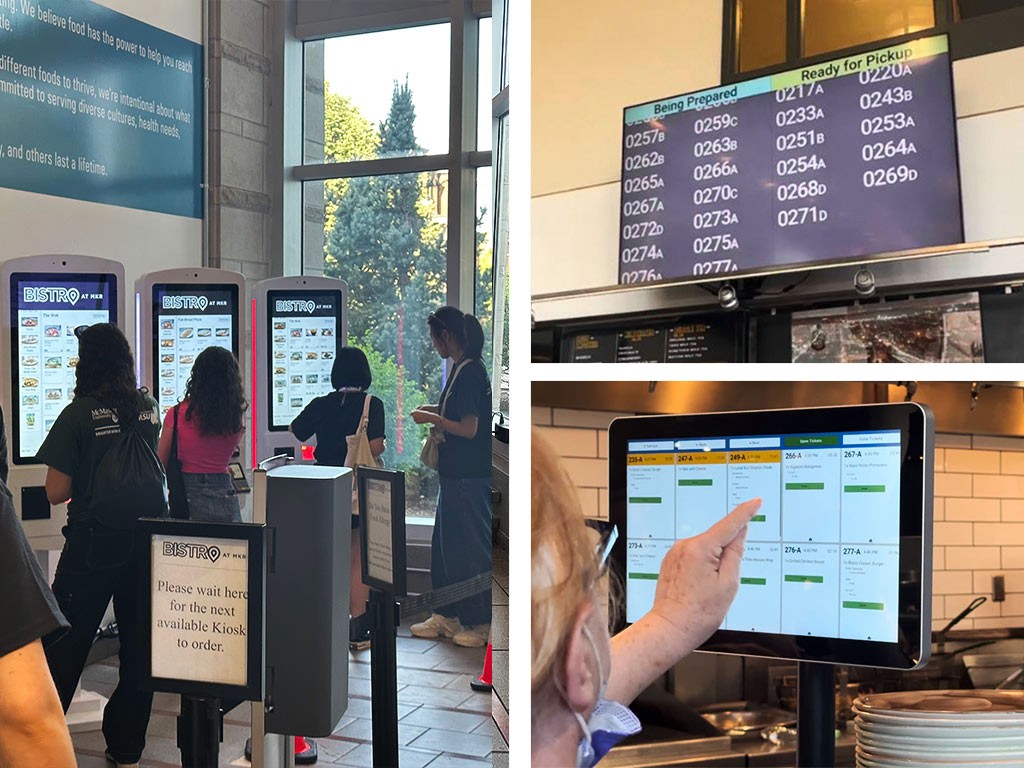
In the bustling world of a university campus, time is of the essence, and convenience is king. Amidst lectures, study sessions, and extracurricular activities, students are looking for quick and efficient ways to satisfy their hunger. Campus dining services, recognizing the need for innovation, have embraced technology to transform the dining experience. Enter QuickServe Now University Edition, a game-changer that promises to make mealtime smoother, faster, and more delightful than ever before.
The Seamless Ordering Process
Imagine this: A student enters the bustling campus dining area, hungry and eager to grab a bite. Instead of joining a long queue or navigating through crowded counters, they head straight to a sleek and inviting kiosk. This is where the magic begins.
- Placing the Order
At the kiosk, students are presented with an array of culinary choices, from savory entrees to mouthwatering desserts. They make their selections, customize their meals to their liking, and complete their order with a few taps on the user-friendly touchscreen. This step empowers students with the freedom to order precisely what they desire.
- Order Sent to the Kitchen
Once the order is placed, it’s sent off instantly, through the digital channels, to the kitchen. This is where QuickServe Now University Edition showcases its technological prowess. The prepaid order seamlessly lands on the Kitchen Display System (KDS), a high-tech screen that’s the heart of the kitchen’s operations.
- Kitchen Efficiency
In the kitchen, the culinary maestros receive the order on the KDS. They set to work, crafting each dish with precision and care. Once a meal is ready for pickup, the kitchen staff simply taps “close" on the KDS screen. This action signifies that the order is now prepared and waiting.
- Order Status Update
But what about the students? How do they know when their meal is ready? That’s where the order status screens come into play. Placed strategically in the dining area, these screens provide real-time updates. When a student places an order, they receive an order number displayed on the screens under “Order In Preparation." It’s like a digital queue, keeping everyone informed.
- Ready for Pickup
When the kitchen staff taps the order and marks it as “done," the screens outside update in real-time. Students can now see that their order is “done" and ready for pickup. No more guessing or waiting in line. It’s a dining experience that’s not just efficient but also incredibly convenient.
FAQs: How the Process Works
Q1: How does the ordering process work for students using QuickServe Now University Edition?
A1: Students place their food orders using the kiosk conveniently located in the dining area.
Q2: What happens once the order is placed?
A2: Once the student places their prepaid order on the kiosk, it’s sent to the kitchen’s Touch Screen Kitchen Display System (KDS) for processing.
Q3: How do kitchen staff process the orders?
A3: The kitchen staff will process the order and mark it as “close" on the KDS once it’s prepared and ready for pickup.
Q4: How do students track the status of their orders?
A4: Students can monitor the progress of their orders through the order status screens placed in the dining area. Initially, the order will appear as “Order In Preparation," and when it’s ready, it will be marked as “Done" on the screens.
Q5: What are the advantages of this process?
A5: QuickServe Now University Edition offers a fast and accurate order processing system, virtually eliminating order mistakes. All orders are prepaid, enhancing convenience for both students and staff. Students have the freedom to customize their orders, often resulting in increased average ticket prices. Additionally, the system ensures smooth operations without issues.
Q6: How does QuickServe Now University Edition benefit campus dining operations?
A6: This solution transforms the ordering process into an efficient and error-free industry operation. It maximizes convenience for students, boosts revenue through increased orders, and ensures seamless operations, making it an invaluable addition to campus dining services.
Conclusion
QuickServe Now University Edition is more than just a dining solution; it’s a revolution. With a streamlined ordering process, real-time updates, and increased convenience, it’s redefining the campus dining experience. As students enjoy quick, accurate, and customizable meals, campus dining services are discovering new efficiencies and revenue opportunities. Inclusivity, efficiency, and innovation are at the core of QuickServe Now University Edition, making it an indispensable tool for campuses aiming to provide the best dining experience possible.
